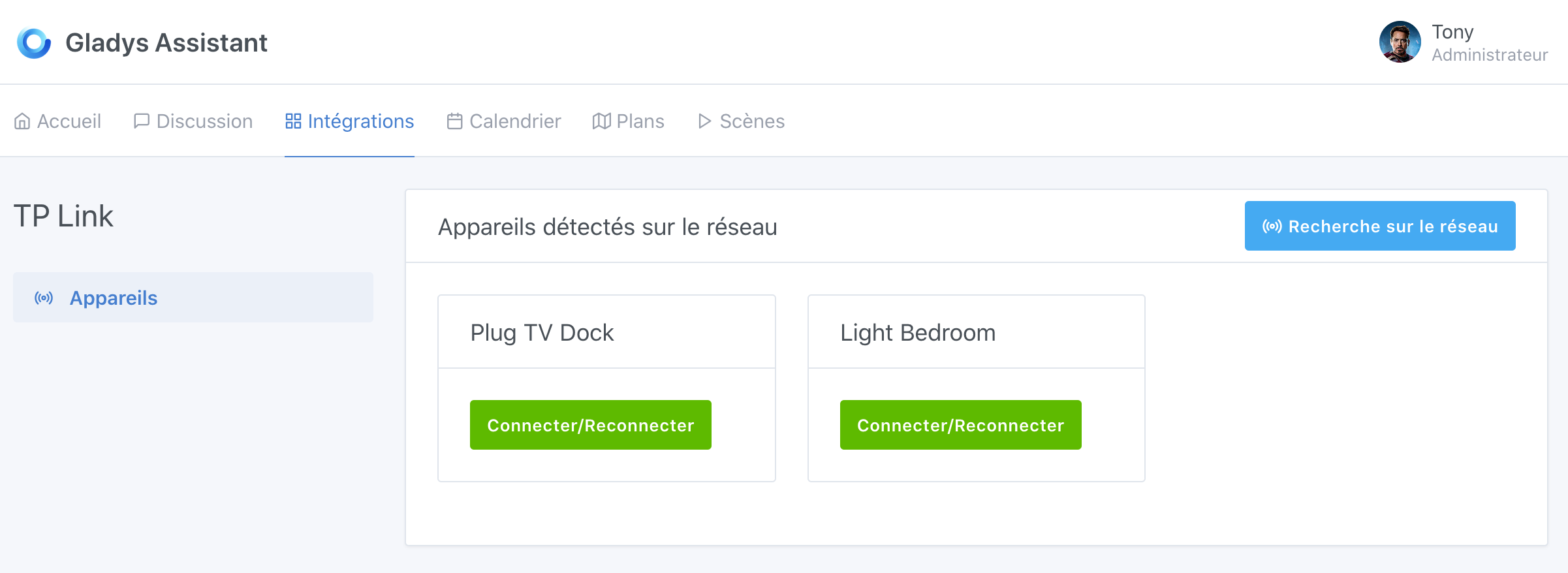
You need the Kasa Smart application to connect your devices.
To connect your TP-Link bulbs and sockets, go to Integrations -> TP-Link in Gladys.
By clicking on the Search on network button, Gladys will automatically recognize the various devices available on your Wifi network.
To do this, your devices must be switched on for them to be visible.
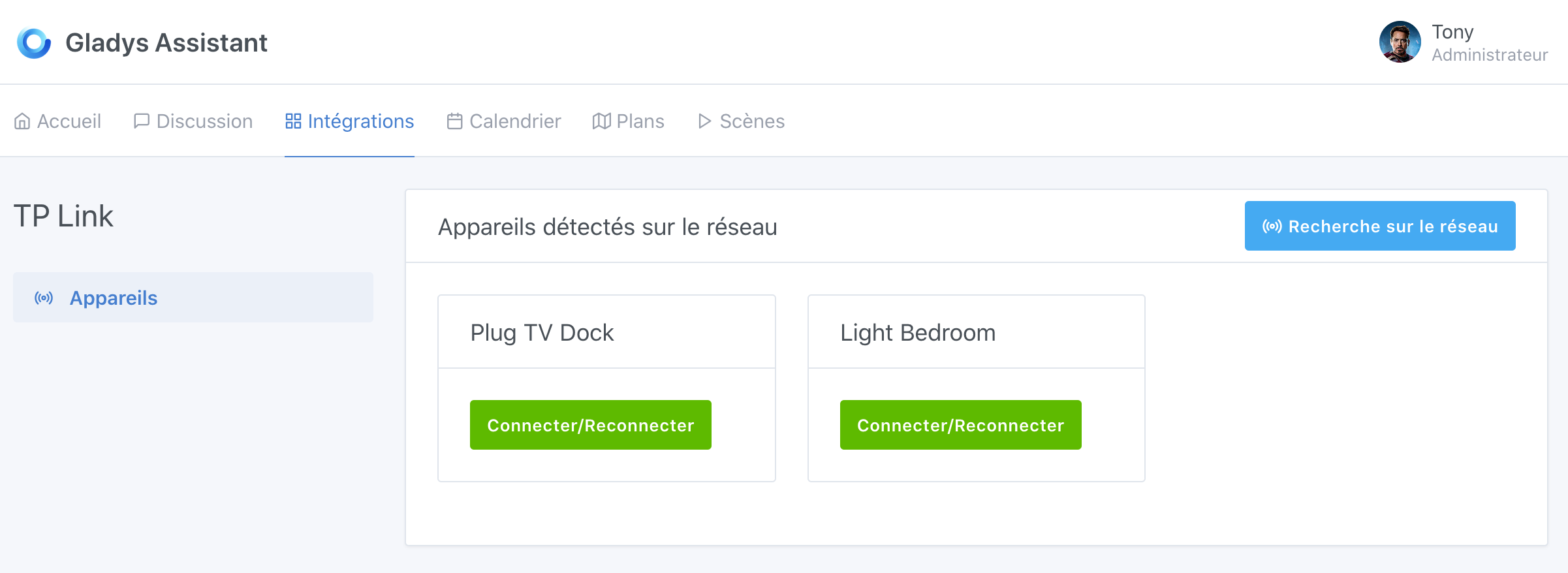
Whether it's an outlet or a light bulb, Gladys lets you add the device using the Connect/Reconnect button.
Once your device has been added, you can indicate in which room it is installed.
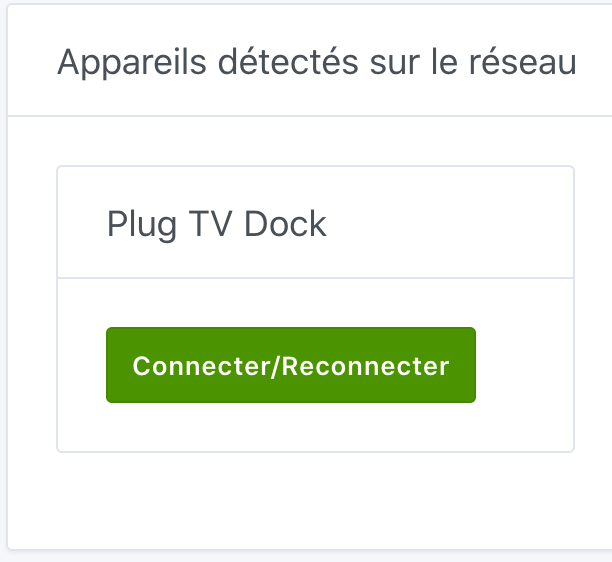
You'll see the different functions available in Gladys in the device data sheet.
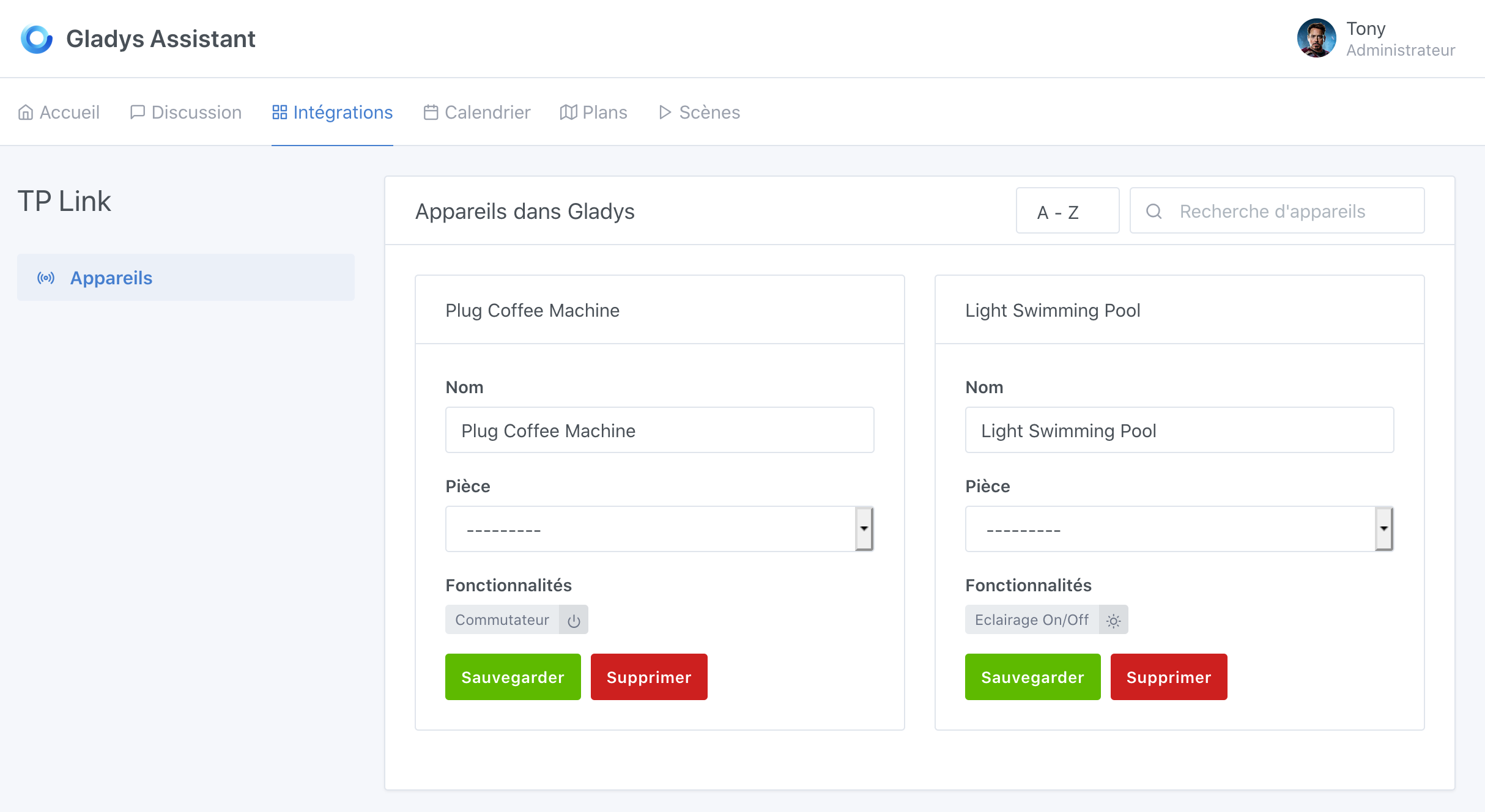
You can now add a devices widget to your dashboard and control your lamps.
Go to the Gladys dashboard and click on the edit button to modify the dashboard.